
In this post we're going to go through the setup process for the reSmush.it plugin step by step. However, we're going to assume that you already know how to install a WordPress plugin from the WordPress plugin repository.
After installing and activating the plugin, we go to the settings page by clicking on the Media > reSmush.it link in the WordPress admin menu.
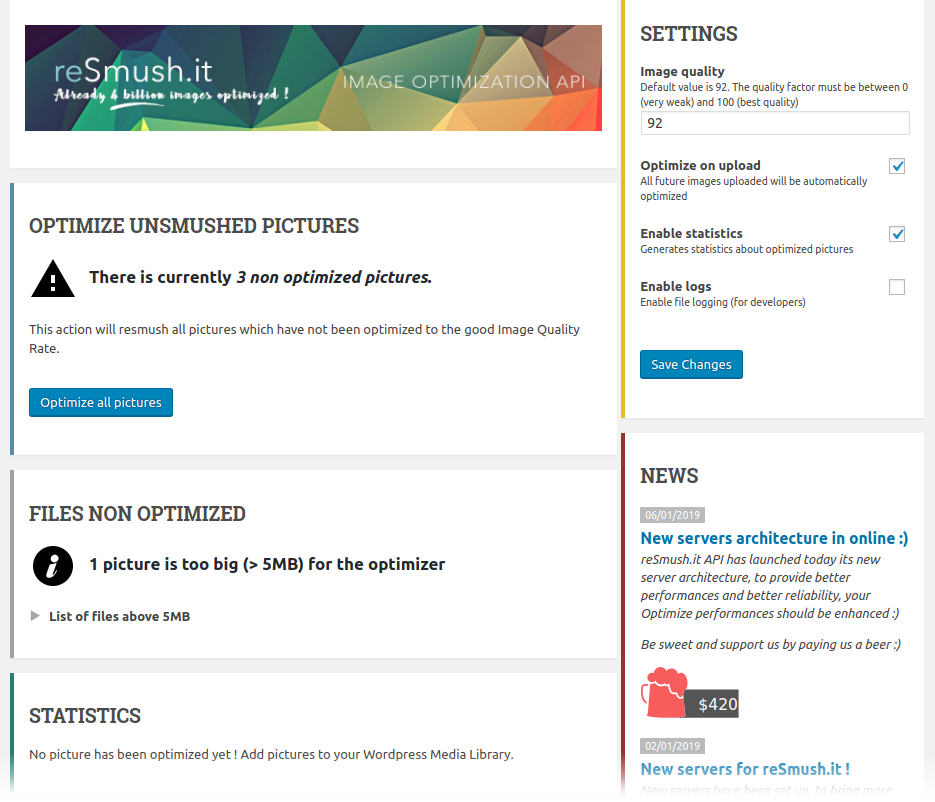
As you can see from the screenshot, reSmush.it only works with file sizes smaller than 5mb. That's actually pretty generous since they're offering a donation based service. Imagify (a competing service) has a a number of paid plans, but their free version has a 2mb limit, so reSmush.it is looking great in comparison.
Optimization Settings
reSmush.it keeps it simple by only providing a few settings for us to worrry about.
- Image Quality. The image quality can be set anywhere from 0 (very poor quality) to 100 (best quality). The lower the number, the smaller the file size. The higher the number, the better the resulting quality. The default quality setting is 92, but you'll have to try it out for yourself to decide what's best for your project.
- Optimize on Upload. If this is turned on, images will be automatically optimized as part of the upload process.
- Enable Statistics. Enabling statistics allows us to see how much space we're saving by optimizing our images.
- Enable Logs. Most users will never need this, but it's nice to know that it's available if we ever need to troubleshoot an issue.
Optimize Them All
Clicking the Optimize all pictures button starts the optimization process.
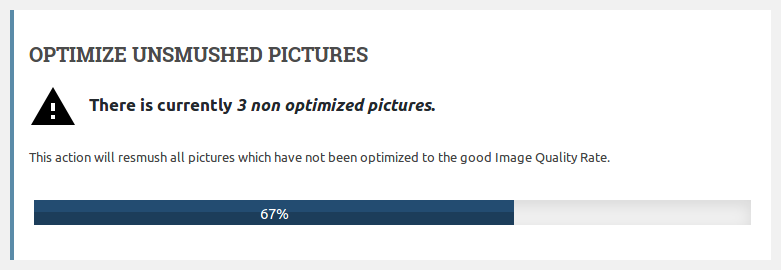
Statistics
After the optimization process is complete, we need to reload the settings page in order to see the statistics.
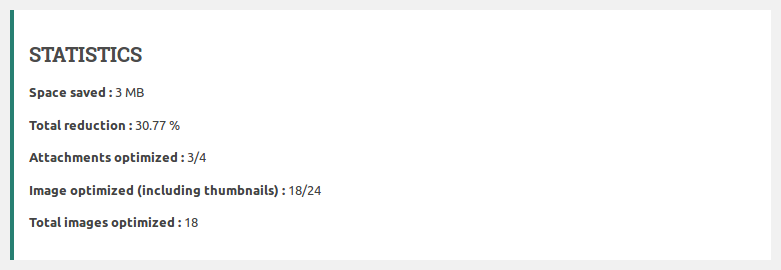
And that's it! As long as our pictures are under 5mb, this plugin just works! No nonsense optimization without the confusing array of options.